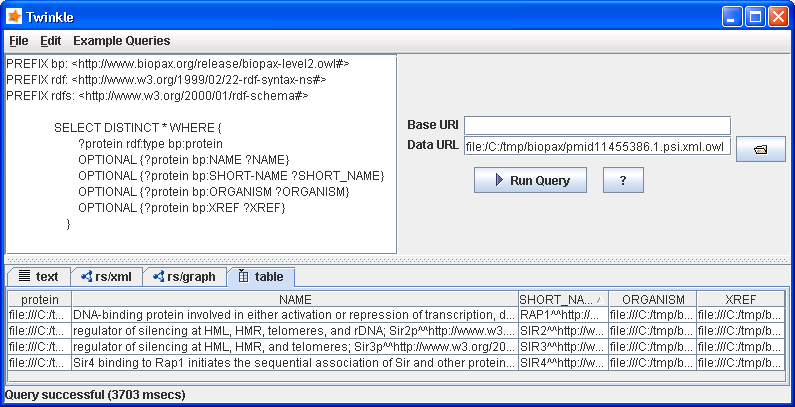(C) 2006 SRI International.
All Rights Reserved. See BioWarehouse
Overview for license details.biopax-loader/
directory. Execute ant. This will
build the loader and place the distribution in directory biopax-loader/dist.
biopax-loader/dist/bioPaxLoader.properties
file for your environment.
The loader may be run using the script located at biopax-loader/dist/runBioPaxLoader.sh.
biopax-loader/dist/bioPaxLoader.properties
file]
biopax-loader/etc
directory. The configurations required by the BioPax Loader are copied
to the biopax-loader/dist directory by the build script.
When a developer is running the loader from the build script (rather
than the .sh script found in the dist directory) the configuration
files within the etc directory are used.
The data is obtained from the input files using SPARQL queries. All
of the queries are defined within the Spring configuration file etc/biopax-queries.xml
[Note: After clicking on the link, you will want to view page source to
retain the proper formatting].| Ant
Task |
Description |
| run-query-validator |
Validates the return variable
names from the SPARQL queries and the key names assigned to the query
map against those defined in the constants classes. An example output log file can be seen here bioPaxLoader.log |
| create-instance-report |
Creates a mapping of all
ontology classes/properties referenced from a set of RDF files. Run this utility to determine which ontology classes/properties need to be supported to accomodate the input data. An example listing can be seen here biopax-instance-report The listing file will be created in the specified output-dir. |
| create-basedata-creation-sql-script |
Creates SQL scripts that will
create base table data required by the BioPax loader for testing
purposes. Eliminates the need to run the Taxon data loader, thereby reducing developer setup/testing time. Run this utility after installing the initial Warehouse DB schema. The scripts (for both Oracle and MySql) will be created in the specified output-dir. Example scripts: insert-biopax-basedata.mysql.sql insert-biopax-basedata.oracle.sql NOTE: This utility is only to be used to facilitate initialization of an isolated DB for testing purposes. |